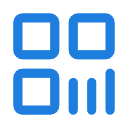在开源鸿蒙(OpenHarmony)系统中,设置屏幕触摸反馈效果是提升用户体验的重要一环。这种反馈效果可以让用户更直观地感知到操作是否成功,从而增强交互的流畅性和友好性。本文将详细介绍如何在开源鸿蒙系统中实现屏幕触摸反馈效果。
一、触摸反馈的基本概念
触摸反馈是指当用户触碰屏幕时,设备通过视觉、听觉或触觉等方式向用户传达操作已被识别的信息。常见的反馈形式包括:
- 视觉反馈:如按钮颜色变化、背景高亮等。
- 听觉反馈:如点击音效。
- 触觉反馈:如震动提示。
在开源鸿蒙中,开发者可以通过调整系统的配置文件和编写自定义代码来实现这些反馈效果。
二、实现触摸反馈的步骤
1. 环境准备
确保已安装并配置好开源鸿蒙开发环境,包括但不限于以下工具:
- OpenHarmony SDK
- DevEco Studio
- 模拟器或目标设备
此外,需要了解基本的XML布局文件和Java/JS编程语言。
2. 配置视觉反馈
(1)修改布局文件
在XML布局文件中,为控件添加android:background属性,以指定按下时的背景效果。例如:
<Button
android:id="@+id/my_button"
android:layout_width="wrap_content"
android:layout_height="wrap_content"
android:text="点击我"
android:background="?attr/selectableItemBackground" />这里使用了?attr/selectableItemBackground,这是一个内置的选择器,能够自动为按钮添加按下时的高亮效果。
(2)自定义选择器
如果需要更复杂的视觉反馈,可以创建一个自定义的selector文件。例如,在res/drawable目录下创建button_selector.xml:
<selector xmlns:android="http://schemas.android.com/apk/res/android">
<item android:state_pressed="true" android:drawable="@color/pressed_color" />
<item android:state_focused="true" android:drawable="@color/focused_color" />
<item android:drawable="@color/default_color" />
</selector>然后在布局文件中引用该选择器:
<Button
android:id="@+id/my_button"
android:layout_width="wrap_content"
android:layout_height="wrap_content"
android:text="点击我"
android:background="@drawable/button_selector" />3. 添加听觉反馈
为了实现点击时的音效反馈,可以在应用中集成音频播放功能。例如,使用AudioManager播放预定义的音效文件。
(1)准备音效文件
将音效文件(如click_sound.mp3)放入res/raw目录。
(2)编写播放逻辑
在Activity或Fragment中添加以下代码:
import android.media.AudioManager;
import android.media.SoundPool;
public class MainActivity extends AppCompatActivity {
private SoundPool soundPool;
private int clickSoundId;
@Override
protected void onCreate(Bundle savedInstanceState) {
super.onCreate(savedInstanceState);
setContentView(R.layout.activity_main);
// 初始化SoundPool
soundPool = new SoundPool(5, AudioManager.STREAM_MUSIC, 0);
clickSoundId = soundPool.load(this, R.raw.click_sound, 1);
Button myButton = findViewById(R.id.my_button);
myButton.setOnClickListener(v -> {
soundPool.play(clickSoundId, 1, 1, 0, 0, 1);
});
}
@Override
protected void onDestroy() {
super.onDestroy();
if (soundPool != null) {
soundPool.release();
soundPool = null;
}
}
}4. 实现触觉反馈
触觉反馈通常通过振动来实现。在开源鸿蒙中,可以使用Vibrator类来控制设备的振动功能。
(1)检查权限
在AndroidManifest.xml中添加振动权限:
<uses-permission android:name="android.permission.VIBRATE" />(2)编写振动逻辑
在Activity或Fragment中添加以下代码:
import android.os.Vibrator;
public class MainActivity extends AppCompatActivity {
private Vibrator vibrator;
@Override
protected void onCreate(Bundle savedInstanceState) {
super.onCreate(savedInstanceState);
setContentView(R.layout.activity_main);
vibrator = (Vibrator) getSystemService(VIBRATOR_SERVICE);
Button myButton = findViewById(R.id.my_button);
myButton.setOnClickListener(v -> {
if (vibrator != null && vibrator.hasVibrator()) {
vibrator.vibrate(100); // 振动100毫秒
}
});
}
}三、优化与注意事项
-
性能优化
触摸反馈应尽量轻量化,避免因过度复杂的动画或音效导致性能下降。例如,限制振动时间或减少音效文件大小。 -
适配不同设备
不同设备可能支持的反馈形式有所差异。例如,某些低端设备可能不支持振动功能。因此,建议在代码中进行功能检测,并提供替代方案。 -
用户体验优先
反馈效果的设计应以用户为中心,避免过于频繁或强烈的反馈干扰正常使用。
通过上述步骤,开发者可以在开源鸿蒙系统中轻松实现屏幕触摸反馈效果。无论是简单的视觉高亮还是复杂的多感官反馈,都可以根据实际需求灵活调整。希望本文能为你的开发工作提供帮助!