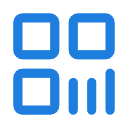在人工智能和自然语言处理(NLP)领域中,清洗文本数据是一项至关重要的任务。原始文本数据通常包含大量的噪声、冗余信息和格式不一致的问题,这些问题会直接影响模型的性能。因此,在构建任何基于文本的AI系统之前,必须对数据进行预处理。本文将详细介绍如何通过多种技术手段清洗文本数据。
一、什么是文本数据清洗?
文本数据清洗是指对原始文本进行一系列操作,以去除不必要的内容并将其转换为适合机器学习或深度学习模型输入的形式。这些操作包括但不限于:去除特殊字符、标准化大小写、删除停用词、分词以及处理拼写错误等。
二、为什么需要清洗文本数据?
- 提高模型准确性:干净的数据能够帮助模型更好地理解语义,减少噪声干扰。
- 降低计算成本:去除无关内容后,数据量减少,训练时间缩短。
- 统一格式:确保所有数据具有一致性,便于后续分析和建模。
三、常见的文本清洗步骤
1. 去除HTML标签和特殊字符
许多文本数据来源于网页抓取,其中可能包含HTML标签或其他非文本内容。可以使用正则表达式或专门的库(如BeautifulSoup)来移除这些内容。
import re
def remove_html_tags(text):
clean = re.compile('<.*?>')
return re.sub(clean, '', text)
# 示例
raw_text = "<p>Hello, <b>world!</b></p>"
cleaned_text = remove_html_tags(raw_text)
print(cleaned_text) # 输出: Hello, world!2. 转换为小写
将所有文本转换为小写有助于消除因大小写不同而导致的重复问题。
def to_lowercase(text):
return text.lower()
# 示例
text = "Artificial Intelligence"
lowercased_text = to_lowercase(text)
print(lowercased_text) # 输出: artificial intelligence3. 删除标点符号
标点符号通常不会影响语义,但在某些情况下可能会干扰模型的学习过程。
import string
def remove_punctuation(text):
translator = str.maketrans('', '', string.punctuation)
return text.translate(translator)
# 示例
text = "Hello, world!"
cleaned_text = remove_punctuation(text)
print(cleaned_text) # 输出: Hello world4. 去除数字
如果数字与任务无关,则可以将其删除。
def remove_numbers(text):
return re.sub(r'\d+', '', text)
# 示例
text = "The price is $100."
cleaned_text = remove_numbers(text)
print(cleaned_text) # 输出: The price is .5. 删除停用词
停用词是指那些频繁出现但对语义贡献较小的词汇(如“the”、“is”)。可以通过引入停用词列表来过滤掉它们。
from nltk.corpus import stopwords
def remove_stopwords(text):
stop_words = set(stopwords.words('english'))
words = text.split()
filtered_words = [word for word in words if word not in stop_words]
return ' '.join(filtered_words)
# 示例
text = "This is an example sentence."
cleaned_text = remove_stopwords(text)
print(cleaned_text) # 输出: example sentence6. 分词和词干提取/词形还原
分词是将句子拆分为单词的过程;而词干提取和词形还原则用于将不同的形式归一化到同一基础形式。
-
分词:
from nltk.tokenize import word_tokenize def tokenize(text): return word_tokenize(text) # 示例 text = "Tokenization is fun." tokens = tokenize(text) print(tokens) # 输出: ['Tokenization', 'is', 'fun', '.'] -
词干提取:
from nltk.stem import PorterStemmer def stem_words(words): stemmer = PorterStemmer() return [stemmer.stem(word) for word in words] # 示例 words = ["running", "runner", "runs"] stemmed_words = stem_words(words) print(stemmed_words) # 输出: ['run', 'runner', 'run'] -
词形还原:
from nltk.stem import WordNetLemmatizer def lemmatize_words(words): lemmatizer = WordNetLemmatizer() return [lemmatizer.lemmatize(word) for word in words] # 示例 words = ["better", "mice"] lemmatized_words = lemmatize_words(words) print(lemmatized_words) # 输出: ['good', 'mouse']
7. 处理拼写错误
对于存在大量拼写错误的文本,可以使用工具(如TextBlob或SymSpell)自动修正。
from textblob import TextBlob
def correct_spelling(text):
blob = TextBlob(text)
return str(blob.correct())
# 示例
text = "Ths is a speling mistak."
corrected_text = correct_spelling(text)
print(corrected_text) # 输出: This is a spelling mistake.8. 去重和规范化
有时,数据集中可能存在完全相同的记录或近似的重复项。去重可以通过简单的字符串匹配实现,而对于模糊重复,则可以借助编辑距离算法(如Levenshtein距离)来检测。
四、总结
文本清洗是NLP项目中不可或缺的一部分,它决定了最终模型的质量和效率。通过上述方法,我们可以有效地清理和准备数据,使其更适合后续的建模工作。需要注意的是,具体清洗策略应根据任务需求灵活调整,例如情感分析可能保留表情符号,而主题建模则更注重词汇的语义一致性。总之,只有经过精心清洗的数据才能真正释放AI系统的潜力。